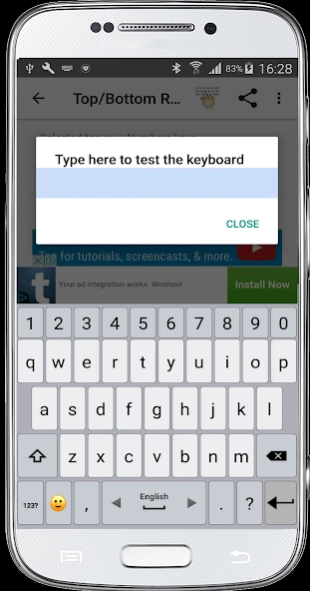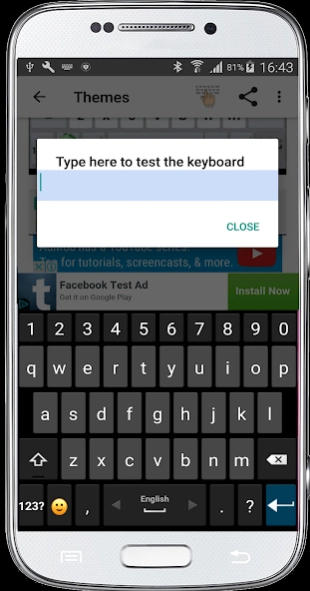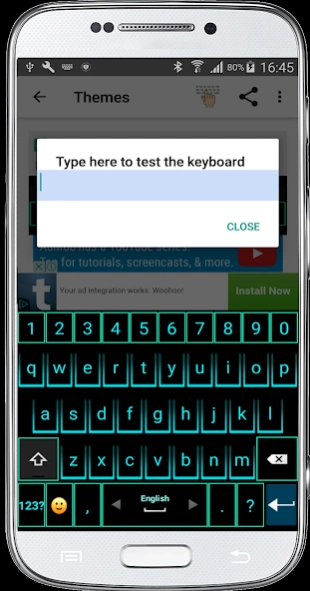Classic Big Keyboard 7.9.0
Free Version
Publisher Description
Classic Big Keyboard - Classic keyboard with big keys and many customization options.
• Adjust the size of the keys and their font.
• Change the typing sound and vibration.
• Customize dictionaries, predictions, auto corrections, define shortcuts to your own phrases and more.
• Customize your typing preferences.
• Customize the look of the keyboard and the information displayed on it.
• Select your favorite theme from many themes which are unique to the Classic Keyboard.
• Select your favorite top and bottom rows of the keyboard.
• "Swipe typing" by dragging your fingers across keys to type.
• Voice typing by translating your speech to text.
• Define your favorite "gestures" for making predefined actions by swiping your fingers on the keyboard (Ex. swipe spacebar up to open a popup utility keyboard).
• The newest Emojis are built in the keyboard and are continuously updated.
Tips:
• Swipe the spacebar from side to side for switching between languages.
• Long press the enter key to open the keyboard settings.
• Long press or double click the shift key for "caps lock".
• Long press the emoji button to open a textual emojis popup.
• Show the hidden symbols which are typed by long pressing on the keys (enable in Settings → Themes → Show hidden symbols).
About Classic Big Keyboard
Classic Big Keyboard is a free app for Android published in the System Maintenance list of apps, part of System Utilities.
The company that develops Classic Big Keyboard is Apps Technologies. The latest version released by its developer is 7.9.0.
To install Classic Big Keyboard on your Android device, just click the green Continue To App button above to start the installation process. The app is listed on our website since 2024-01-21 and was downloaded 16 times. We have already checked if the download link is safe, however for your own protection we recommend that you scan the downloaded app with your antivirus. Your antivirus may detect the Classic Big Keyboard as malware as malware if the download link to com.appstech.classic is broken.
How to install Classic Big Keyboard on your Android device:
- Click on the Continue To App button on our website. This will redirect you to Google Play.
- Once the Classic Big Keyboard is shown in the Google Play listing of your Android device, you can start its download and installation. Tap on the Install button located below the search bar and to the right of the app icon.
- A pop-up window with the permissions required by Classic Big Keyboard will be shown. Click on Accept to continue the process.
- Classic Big Keyboard will be downloaded onto your device, displaying a progress. Once the download completes, the installation will start and you'll get a notification after the installation is finished.